Lotus Notes stores all the information of users such as- emails, calendar, appointments, contacts, and many more tasks in NSF files. But the NSF files cannot be accessed in Outlook because it prefers different file formats to save the user’s data. Lotus Notes focuses on NSF file format while Outlook offers PST file format. To access the whole emails of lotus Notes users should convert the NSF file to Outlook PST. So, let’s discuss the method to Convert Lotus Notes email to Outlook in a free manner.
Usually, two methods are available to make the conversion of NSF file
Manual Method of Lotus Notes emails Conversion
Before making the conversion of Lotus Notes to Outlook user should make a backup of Lotus Notes database. The manual method to convert Lotus Notes emails to Outlook is divided into two steps:-
- Export Lotus Notes NSF file to CSV
- Import exported CSV file into MS Outlook
Step 1:- Export Lotus Notes NSF file to CSV
- Firstly start the Lotus Notes Application and select the NSF file
- Click on File then Export button
- Rename the file to be converted, and specify a location, and save it directly in CSV file format.
- In the last step, press on Export to create a CSV file of Lotus Notes email.
After that, the CSV file will be created.
Step 2: Import CSV file into MS Outlook.
After Exporting Lotus Notes emails to CSV, follow the instructions given below to convert all lotus email in MS Outlook:-
- Firstly, open MS Outlook on your computer then click the File option and choose Open & Export
- Select Import from another file or program from the opened window and press Next
- Choose Comma Separated Value (CSV) on your system and click on Next
- Browse for the location where the CSV file is located
- Move towards the folder where you want to save all Lotus Notes emails and then, hit on Next
- At last, click the Finish button to start the exporting process of all Lotus Notes emails into Outlook application.
Drawbacks of Manual Method
- The Manual procedure to Convert Lotus Notes emails to Outlook is a tedious and a bit lengthy process.
- Difficult for a Novice user to utilize this manual method.
- Chances of data damage & corruption while performing the Lotus Notes emails conversion by this method.
NSF to PST Converter to Convert Lotus Notes email to Outlook free
The manual method is time-consuming and also it is not a convenient choice to perform the migration of Lotus Notes emails. To solve this problem eSoftTools has launched Lotus Notes to Outlook Converter tool. This tool supports entire versions of Lotus Notes i.e. 9.0.1, 9.0, 8.5, 8.0.2, and the below version. It can convert multiple NSF files file with all emails, contacts, calendars, and other items at a time and can be operated by both new users as well as experts. The demo version is also offered for all users to perform conversion of selective 25 items of emails to be saved in each folder.
How to use this tool for NSF email conversion
- Download and install the eSoftTools NSF to PST converter tool.
- Click on the Select NSF.

- Now choose any one of the provided options “Single NSF file Conversion” or “Bulk NSF file Conversion”
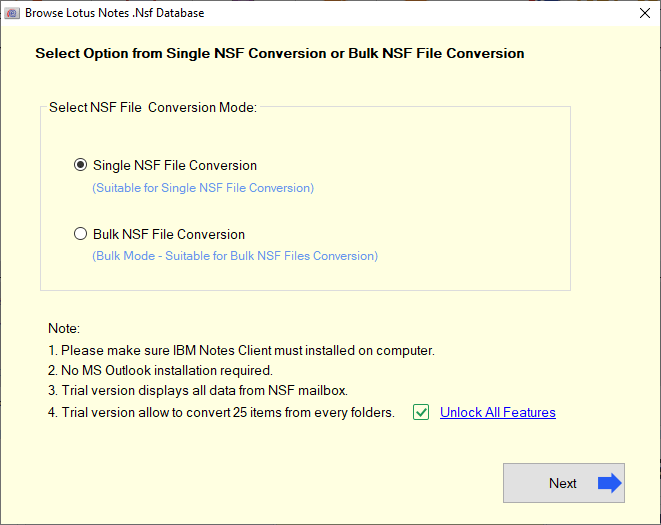
- Grab the NSF file from its location by clicking on the Select NSF file or Search NSF database and click on Start Scanning button.

- Check the preview of Notes, contacts, calendar, and all other items on the right panel of the screen.

- Select the CONVERT button to move further to the conversion section.
- Now, choose the format in which you want to convert the NSF file i.e. PST file format. Even the user has to choose the location where the file is to be saved.

- The CONVERT button is clicked and then the conversion starts.
- After the conversion, the user can visualize the resultant file in MS outlook.
CONCLUSION
The above blog considers two methods for conversion of Lotus Notes email to PST file. On one side, there is the manual method which has many faults. Even the process is too sophisticated for the beginners to carry out the conversion. Third-party software like eSoftTools NSF to PST converter is beneficial in all aspects.
